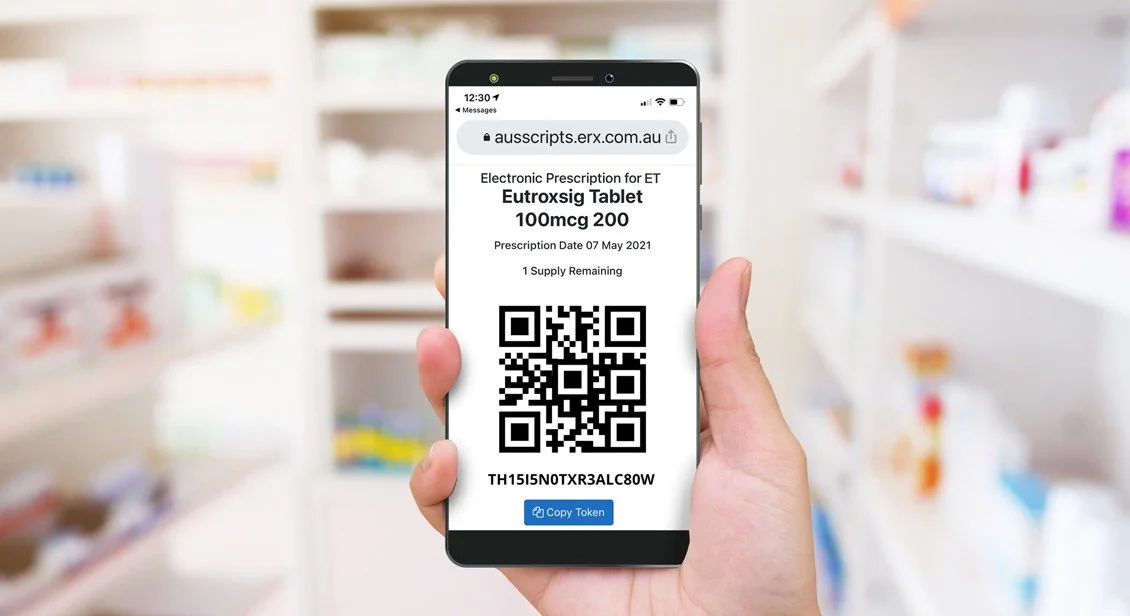Send Busselton Pharmacy Your Script
Making sending and dispensing your medication easy.
Learn how to submit your script digitally below.
Med-Advisor
We recommend using Med-Advisor to manage and send your prescriptions directly to Busselton Pharmacy. Follow the guide below to submit.
Submit your E-Rx Token
Don’t like Med-Advisor? that’s ok, you can simply use the button below to submit your token below.
Email Us Your Script
Alternatively, you can forward us your script via the email below.
scripts@busseltonpharmacy.com.au
How-to use Med-Advisor.
We prefer to use Med-Advisor, a simple to use App to send, manage and track your medications with Busselton Pharmacy.
Step 1 : Download Med-Advisor by Clicking here
You can download the app to your phone, or use the desktop version. We suggest using the app for an easier experience.
Step 2 : Connect to Busselton Pharmacy.
Once you activate your account, you will be asked to select your pharmacy.
Search “Busselton Pharmacy” and select us as your preferred pharmacy. After this, you will be prompted to activate your account by taking a photo of your driver’s license and Medicare cards.
The photos will be sent to us to verify your credentials and allow you to send scripts to us.
We will automatically receive your activation request, and approve it within 24hrs
Step 3 : Send Scripts.
Once we have activated your account you can simply take a photo of your paper script using your phone and send it to us.
Alternatively, if your Doctor has sent you an e-script via text or email, Med-Advisor will automatically open it within the app when you click on the blue link from the email or text message.